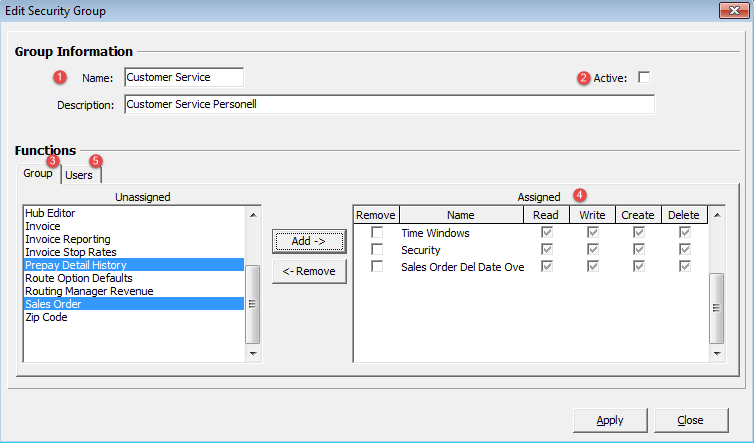Groups
The "Security Group Editor" allows the user to create groups of IDLS user, assigning each group privileges within the system. The window will include a list of all groups, a description of each group, and the active status of each group.
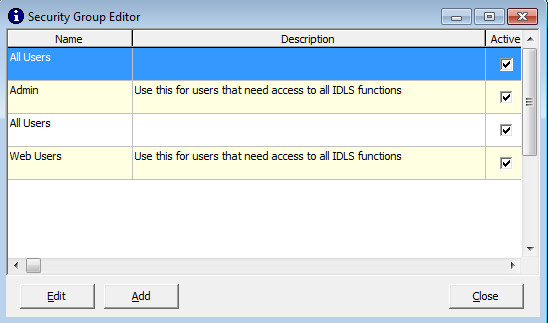
To add a group, press "Add". The window that appears will allow the user to:
1) Create a name and description for the group.
2) Select its active status.
3) The user can then, using the "Group" tab, add or remove selected functions of IDLS to the "Assigned" list.
4) From this list, the user can select what the user group can do with these functions- they can be permitted to read, write or edit, create new, or delete specifics of the functions.
5) Switching to the "Users" tab, the user can see a list of users assigned to the group- these lists can be edited in Tools>Security>Users.